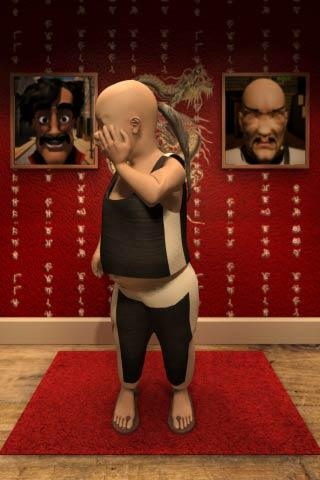Talking Karate Kid 1.0
Free Version
Publisher Description
This is the story of a boy named Wei iee. Nephew of the great warrior Hein Hon, he has been sent to his uncle's school to learn life beyond eating & sleeping. You have the option to interact with him or teach him his uncle's "stuff".
•Talk to him, and he will repeat in his voice.
•Avoid touching his face. Even if you do so, don't do it multiple times. He is dizzy 24/7
•He eats too much, don't believe us? Tap on his stomach and see for yourself.
•If he acts too naughty, swipe anywhere across on his body. We hope he will eventually learn his lessons.
•He doesn't like when someone plays with his cheeks. You can try though. Use two fingers to stretch his face (as if you were to zoom out)
•Zoom out in the bottom half (around his legs) he will show how to do full split.
•Tap on his right hand to see some cool stuff he has learnt recently
•Tap on his left hand at our own peril. Just that old habits die hard.
•Tap on his legs to see even more cool stuff. Multiple taps may surprise you.
•There are object and buttons, tap them and experience some Wei iee magic.
•And one last thing, if you would want to, you can tap on the two pics in the background too.
About Talking Karate Kid
Talking Karate Kid is a free app for Android published in the Recreation list of apps, part of Home & Hobby.
The company that develops Talking Karate Kid is AapLabs. The latest version released by its developer is 1.0.
To install Talking Karate Kid on your Android device, just click the green Continue To App button above to start the installation process. The app is listed on our website since 2013-09-12 and was downloaded 10 times. We have already checked if the download link is safe, however for your own protection we recommend that you scan the downloaded app with your antivirus. Your antivirus may detect the Talking Karate Kid as malware as malware if the download link to com.aaplabs.wieiee is broken.
How to install Talking Karate Kid on your Android device:
- Click on the Continue To App button on our website. This will redirect you to Google Play.
- Once the Talking Karate Kid is shown in the Google Play listing of your Android device, you can start its download and installation. Tap on the Install button located below the search bar and to the right of the app icon.
- A pop-up window with the permissions required by Talking Karate Kid will be shown. Click on Accept to continue the process.
- Talking Karate Kid will be downloaded onto your device, displaying a progress. Once the download completes, the installation will start and you'll get a notification after the installation is finished.